How to install gnome-color-chooser for Fedora
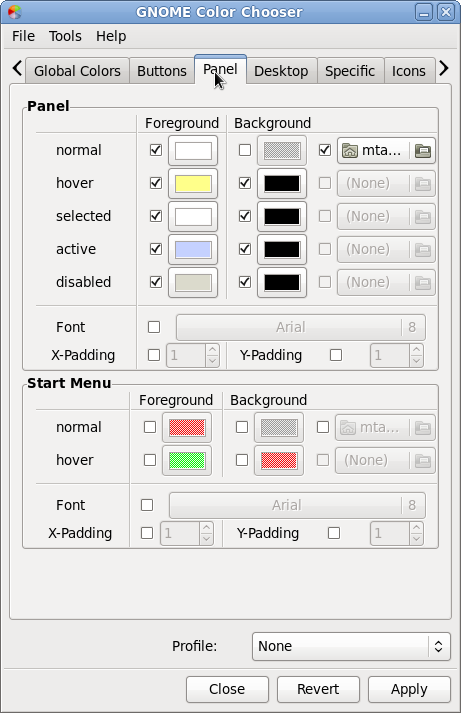 Gnome-color-chooser is a tool which allows you to control the colors used in GNOME with a lot more granularity than the default "Appearance" app.
Gnome-color-chooser is a tool which allows you to control the colors used in GNOME with a lot more granularity than the default "Appearance" app.
Unfortunately, Fedora does not have a repository with a gnome-color-chooser rpm, so you will need to compile it yourself.
Here are the instructions, tested with gnome-color-chooser v. 0.2.5 and Fedora 13/14:
su
yum install wget gcc-c++ glib-devel intltool gtkmm24-devel libglademm24-devel libgnomeui-devel libgnome-devel libxml2-devel
wget http://downloads.sourceforge.net/project/gnomecc/gnome-color-chooser/0.2.5/gnome-color-chooser-0.2.5.tar.gz
tar -xzvf gnome-color-chooser-0.2.5.tar.gz
mv gnome-color-chooser-0.2.5 /opt/gnome-color-chooser
cd /opt/gnome-color-chooser/
./configure
make
make installAfter installing, you can find it under System -> Preferences -> Gnome Color Chooser.
Comments
trm96: Awesome thanks! Works like a charm!
andyfitz: thanks!
David: Thank you very much. Works perfect on CentOS-6
Daniel: tested under Fedora 16 - works